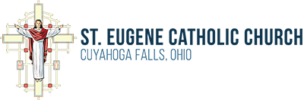Give
How to Register
- Go to osvhub.com/st-eugene/giving
- Click on Sign In/Create Account
- Select Create New Account
- Enter your first name, last name, email address, and phone number, and choose a password
- Click on Create Account
Add a Payment Method
- Sign in to your account.
- From the menu bar, select My Account
- Select Add Payment Method from the Wallet bar
- Fill in your bank account or credit card payment information
- Click Add Payment Method
Make a Donation
- From the menu bar, select My Gifts
- Click Add Gift from the Upcoming Gifts bar
- Select the fund you want to donate to
- Enter how much you want to give and if it's a one-time or recurring gift
- Select Continue, then select Complete